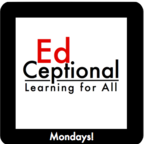
EdReach » EdCeptional
Summary: Hosted by Patrick Black, Deb Truskey, and Tricia Lazzaro, the EdCeptional show highlights access to learning for exceptional students of all abilities. Often showcasing the most innovative iPad apps, assistive technologies, Web tools for teachers- this show makes learning and resources for teachers its mainstay.
- Visit Website
- RSS
- Artist: The EdReach Network
- Copyright: Copyright © EdReach 2010- 2013
Podcasts:
We on the EdCeptional crew would like to wish a happy Mother’s Day to all the mothers who are listening. Our guest speaker for this evening is Karen Janowski: passionate about Universal Design & Universal Access 3 days/week – Assistive Technology Specialist with Newton Public Schools 2 days/week – Assistive and Educational Technology Consultant in the Greater Boston area Adjunct Professor @ Simmons College 24/7 AT activist! It’s all about promoting success, engagement, independence and joyful learning! ROLL CALL This week’s panel shared one UDL tool (activity/software) that you couldn’t live without: Karen Janowski: my iPad – mobile device – this is UDL! Patrick Black: screen readers Jeremy Brown: iPad & SMART Board Deb Truskey: iPhone/Evernote Your host for tonight….Anne Truger: Zoom!! NEWS WATCH: Diverse: Issues in Higher Education: Engineering Universal Access for Learning – Paul Ruffins (May 5, 2011) TEACHING EXCEPTIONAL CHILDREN – Using Voice Thread to Promote Learning Engagement and Success for all Students VoiceThread Universal – Patrick Black - http://teachingall.blogspot.com/2011/04/voicethread-universal.html? Universal VoiceThread – Not Quite… – Ira Socol – http://speedchange.blogspot.com/2011/03/universal-voicethread-not-quite-and.html BLOG WATCH: ASSISTIVE TECHNOLOGY SPECIALISTS: Teaching Every Student – Karen Janowski Misunderstood Minds GENERAL EDUCATION TEACHERS: Matt Bergman’s Universal Design for Learning / Ed Tech 2.0 Blog - This blog is devoted to enhancing classroom instruction, through the use of technology and Universal Design for Learning principles. SPEECH LANGUAGE PATHOLOGISTS: Examples of Materials That Can Be Adapted For Therapy – a collection of resources by Judith Maginnis Kuster OCCUPATIONAL THERAPISTS: Your Therapy Source - http://yourtherapysource.blogspot.com “ON THE RADAR”- RESOURCES / TOOLS / FUNCTIONS Accessibility: Cross-Platform: Tech Ease 4All Windows: Using the keyboard to work with Ribbon programs, Microsoft Office 2010 How To Add New Tabs To The Ribbon In Office 2010 – supports UDL Mobile Learning (iOS/Android): iOS: Accessibility: THIS IS A RUMOR…but still exciting…@T3X8: Apple iOS 5 to use Nuance speech recognition for iPhone and iPad http://bit.ly/klbZKq and http://bit.ly/mhABEM Research: AT4ASD – AT4ASD (Assistive Technology for Autism Spectrum Disorders) is a research project studying the iPad 2 and Autism Spectrum Disorders Apps: iOS apps list sorted by learning goals - http://jnxyz.posterous.com/fyi-ios-apps-list-sorted-by-learning-goals-ho Accessories: HyperShield – case protects back of the iPad 2 Keyguards for iPad iProp eBooks: Magic Blox Web 2.0 Tools: UDL Tech Toolkit Wiki UDL: CAST AIM Navigator UDL Learning Tools Cast UDL YouTube Channel National Center on UDL SPECIAL CONSIDERATIONS: EdCeptional is on Twitter: @EdCeptional EdCeptional diigo group Twitter Chats: List of Educational Twitter Hashtags Recent & Upcoming Conferences: EdCamp Boston EdCamp Chicago – May 21 SpedCamp – October If you have any comments or suggestions, please e-mail us! Related posts: EdCeptional Show #5: All About Sam EdCeptional Show #09: Remember when…? EdCeptional Show #11: All About Assistive Technology in Alton, IL! Related posts: EdCeptional Show #5: All About Sam EdCeptional Show #09: Remember when…? EdCeptional Show #11: All About Assistive Technology in Alton, IL!
Today we welcome Barbara Fernandes also known as GeekSLP. Barbara is a wealth of information and has many accolades to her name. Here are just a few. Speech Language Therapist Creator of Smarty Ears apps (Over 20) Speaks 3 languages (Spanish, English and Portuguese) Originally from Brazil HUGE online presence as GeekSLP Travels the globe presenting on how to use technology during speech therapy sessions We welcome Barbara to the show! Everyone was asked to share a low to mid tech tool that they have used recently. Barbara: The concept of “low-tech” has been the only concept I have known for the longest time. Being from Brazil, we did not have access to all this technology I have today. Devices in Portuguese were, and still are unheard of; which requires people to be very creative when trying to give someone a form of communication. Given that, I am still a fan of using ANY low tech solution. Patrick Black: daily visual schedules, communication boards for books to aide comprehension Jeremy Brown: visual supports – activity schedules, Time Timers, token boards, etc. Highlighting and Elkonin boxes for writing. Deb Truskey: I enjoy using short video clips (YouTube stuff) with my students. It helps set the visual for them and I am able to work in vocabulary, sequencing, inferences and many other skills. I also like to get free educational videos & materials from : Video Placement Worldwide. Anne Truger: Post-it notes or electronic stickies to help students to remember what they need to do next. NewsWatch: UDL: Secretary of Education, Arne Duncan, suggests reform of ESEA should include UDL UDL mentioned in the National Ed Tech Plan Race to the Top funds supported creation of two state assessment consortia that are now tasked with developing next-generation assessments by 2014. Technology will influence the work of both groups. SLP News: S&L World – http://www.slworldbulletin.com CASLPA – Spring Newsletter FCC regulations could impact AAC users: FCC established a program to enable low-income individuals who are deaf-blind to access 21st Century communications services such as the Internet. Section 255 represents the most significant governmental action for people with disabilities since the passage of the Americans With Disabilities Act of 1990 (“ADA”). It is one of the key provisions of the Act promoting the goal of universal access and seeks to increase the accessibility of telecommunications services and equipment to the 54 million Americans with disabilities. In Section 255, Congress set forth a broad but practical mandate: telecommunications service providers and equipment manufacturers must make their services and equipment accessible to people with disabilities, to the extent that it is readily achievable to do so. CG Docket No. 10-145 – In the Matter of Accessible Mobile Phone Options for People who are Blind, Deaf-Blind, or Have Low Vision FCC background material is available at www.fcc.gov. Comments are due by May 23rd. BlogWatch: http://www.geekslp.com – This is Barbara’s blog. We spent about 20 minutes exploring all of its goodies and discussing Barbara’s favorite tools. On the Radar: Accessibility: Brainfingers – controlling PC with your mind; hands-free computer access solution Software Helps Individuals with Disabilities Use Computer Mouse SwitchClimber- subscription site featuring leveled switch activities…more info to come. Mobile Learning: Smarty Ears Apps AutismClassroom.com’s app ($1.99) E-Books: myON Reader system – new online service applies ‘Netflix’ model to literacy Vocational: Job Tips site from Do2Learn Special Considerations: #spedchat – Want to discuss the future of SpEd with Michelle Ree & Dr. Nyankori? Join us at #SpEdChat, Monday May 9, 8pm EST #slpchat – Next one is Saturday, May 14th 7:00 PM EST Webinars: Introductory level webcast on “AAC and Young Children” (20 minutes) by [...]
This week the EdCeptional Crew welcomed our special guest, Chris Bugaj (@ATTipscast). Chris is an Assistive Technology Trainer with Loudon County Pulic Schools in Virginia - http://www.lcps.org/at. He is also host of the popular assistive technology podcast, A.T. TIPSCAST, This podcast spotlights different tools and strategies in the form of “A.T.Tips” that can be used to help students who might be struggling in school. He is the co-author of The Practical (and Fun) Guide to Assistive Technology in Public Schools: Building or Improving Your District’s AT Team, available for purchase through ISTE – , and make sure you check this book’s Facebook Page. Finally, Chris is the Co-Author (and sometime narrator) of many stories for children of all ages that are featured in the podcast Nightlight stories. To start off we all shared a piece of assistive technology software, and how we use it: Patrick Black: Classroom Suite – using it as a interactive calendar activity Deb Truskey: Dragon Dictation/Dragon Naturally Speaking – which allows you to do voice to text. You can use it as a story starter for kids who have a difficult time getting their thoughts on paper. Chris Bugaj: www.metaatem.net/words (Spell with Flickr) – Helps students visualize words by remembering the picture of each letter. Jeremy Brown: Clicker 5 – sentences to describe photos using the forced order feature. Which allows students to create sentences about a photo in an errorless way. 1. NEWS WATCH: Daily Mail (UK): Primary pupils who use educational apps are at the top of the class 2. BLOG WATCH New Books on Assistive Technology and New Media – Greg O’Connor, Spectronics Melanie Broxterman, Special Education Intervention Specialist for students in grades K-2 with multiple disabilities in Cincinatti, OH -http://broxtermansblog.blogspot.com/ Apps in Education blog iPad Cases: Otterbox & AMDI’s iAdapter Jonathan Wylie, elementary teacher in the Midwest shares a collection of all the latest technology news and resources for K-12 teachers -http://educationtechnologyblog.com/ Becky Wanca, SLP with 12 years experience, can subscribe to get the materials, $60 for 1 year subscription - http://www.speechtherapyideas.com/ School System Occupational Therapist in Virginia, tons of low-tech ideas with pictures! - http://otinpublicschools.blogspot.com/ 3. “ON THE RADAR”: Attainment SWITCH iChat supports audio and video conferencing, and thanks to its high-quality video and fast frame rate, it’s ideal for those who communicate using sign language. You can clearly see both hand and finger gestures in detail, so you can communicate from afar with the same range of emotions available to you when you’re in the same room. You can also use iChat to place and receive video relay and text relay calls, using a service called HOVRS.com. HOVRS (Hands-On Video Relay Service) can connect you to others using AIM and even those using videophones. Just add “hovrsIM” as a buddy, then type “hello” (or “hola”) in a message. HOVRS places the call and provides a Video Interpreter (VI) or Call Assistant (CA) to facilitate a conversation between parties through speech, sign language, and text messaging. For more information, visit Mac Accessibility. Therapy App 411 ShowMe App More on QR Codes from Patrick lingro – coolest online dictionary known to man! Type in a URL and this tool will make all the words on that site clickable so that you can easily get definitions. TraitR from Toondoo.com for social-emotional goals - Students can make different expressions using an onscreen character generator (like most avatar generators) ePubhub http://2differentiate.pbworks.com/w/page/38813168/ePub http://2epub.wikispaces.com goalbook - http://enomeinc.com/ – online IEP tool that’s currently in development. They have shared a demo video and are seeking fee[...]
Edceptional 4 :Barriers,Challenges and Solutions This week the EdCeptional show kicked off with the exciting news that Jeremy Brown will be part of the “regular” EdCeptional crew! Each member of the crew shared a favorite website or two which are listed below Jeremy Brown: for professionals: http://livebinders.com for students: http://www.zacbrowser.com/ and http://kideos.com Patrick Black: http://tarheelreader.org, http://diigo.com Deb Truskey: http://www.evernote.com, http://dropbox.com, 1Password Anne Truger: for personal use- http://www.kids-in-mind.com/ and for PD http://www.sqworl.com NewsWatch: What Do Kids Say Is The Biggest Obstacle To Technology At School? – Speak Up 2010 survey - http://www.readwriteweb.com/archives/what_do_kids_say_is_the_biggest_obstacle_to_techno.php Breaking Down Barriers Between General Education and Special Education – Meg Wilson - http://edreach.us/2011/04/03/breaking-down-barriers-between-general-education-special-education/ At Odessa Elementary, Autistic Students Find Their Voice - http://www.tampabay.com/news/education/k12/at-odessa-elementary-autistic-students-find-their-voice/1161306 SNApps4Kids Launches App Review System - http://www.snapps4kids.com/2011/04/snapps4kids-launches-app-review-system/ http://www.good.is/post/apple-s-genius-idea-donating-your-old-ipad-to-teach-for-america-classrooms/ BlogWatch: Ira Socol’s blog: http://speedchange.blogspot.com/2009/08/ten-years-after.html Chris Vacek’ blog: http://specialeducationtech.com/ Spectronics - http://www.spectronicsinoz.com/blog/web-links/2011/0 3/useful-spectronics-blog-posts-check-them-out/ iSpeak App - http://www.ispeakapp.com/ – FB group: http://www.facebook.com/pages/-iSPeak-App-/174558189230940 1On the Radar: BubCap - http://bubcap.com/ – home button cover for iOS devices Switch-access for iOS AbleNet’s Blue2 Bluetooth Switch – http://www.ablenetinc.com/AssistiveTechnology/Switches/Blue2BluetoothSwitch/tabid/905/Default.aspx RJ Cooper’s iPad Cordless Switch Interface - http://rjcooper.com/ipad-switch-interface RJ Cooper’s iPad Cordless Super-Switch - http://rjcooper.com/ipad-super-switch/ ZoomReader - http://itunes.apple.com/us/app/zoomreader/id414117816?mt=8&ls=1 Location-based (GPS enabled) technology (especially AAC apps) MyVoice Communication Aid - http://www.myvoiceaac.com – new, free AAC app with limited vocabulary. Interesting location feature where you can tag a particular location and then have a specific set of vocabulary appear for that location. Page design can be done on the web. Also, you can pay for extra voices (if you want them) Tobii unveils, Tobii PCEye, an eye control device for computers - http://www.tobii.com/en/assistive-technology/north-america/news-events/us-press-releases-tobii-ati/tobii-unveils-eye-control-device-for-personal- computers/?id= PrimaryWall - http://primarywall.com – web-based sticky note tool (like Wallwisher) designed for schools! No sign-up or registration required. www.flubaroo.com – tool that scores multiple-choice tests created in Google Documents (Forms) MeMoves - http://thinkingmoves.com/ Windows 7 Access http://windows.microsoft.com/en-US/windows7/products/features/accessibility MITS Freedom Stick - http://mits.cenmi.org/Resources/MITSFreedomStick.aspx – portable, use-anywhere accessibility solution that is FREE to download & install on any flash drive (4GB minimum) Dynamic Keyboard (win only) - http://teachinglearnerswithmultipleneeds.blogspot.com/2011/03/dynamic-keyboard.html Microsoft Mathematics 4 (win only)- http://www.microsoft.com/education/products/student/math/default.aspx?qstr=CR_CC=&CR_ID=#overview magnifier - http://lifehacker.com/#!5789442/get-more-from-windows-7s-magnifier-tool Special Considerations: New! Apple Distinguished Educators on iTunes U! http://bit.ly/eBNLEP – A global community of innovative educators sharing c[...]
EdCeptional kicked off our 3rd podcast with the addition of a special guest, Jeremy Brown. We are very excited to announce that Jeremy did such a great job that we are not going to let him go! Jeremy Brown will now be a part of our weekly podcast along with Deb Truskey, Patrick Black and host Anne Truger. This month kicks off Autism Awareness Month and there are some great deals to be had to celebrate. Be sure to read all of the notes to find those hidden gems! We covered so many topics in the podcast last night listed below are all of the URLs we covered. NewsWatch: The Horizon Report Says Education Is Going Mobile A follow up to our SLP whitepaper discussion on the use of mobile technologies The State News: New app offers modern form of help for nonverbal by Megan Durisin “To App or not to App” blog post by Patrick Black Tech & Learning: Involve, Prepare, Apply and Develop: iPads in the Classroom – Autumn Kelley, Director of Curriculum and Instrcution for Sepcialized Educational Services, Inc. Blog Watch: Eat. Pray. Teach. - by Morgan Kolis iPad: A Tool for Differentiation by Wesley Fryer (Speed of Creativityblog) iPad as Whiteboard Dr. Tim Tyson’s iUpgrade Series On the Radar: Wednesdays with Sam Apps for Children with Special Needs (A4CWSN) #a11y – Twitter hashtag generally used to discuss accessibility Cell phone accessibility Google Accessible Search Experiment Accessibility Settings in IOS 4 Goanimate4schools Glogster EDU Ebooks Mighty Book Jr.- FREE subscription code: Autism Speaks Tumblebooks- subscription ($500/school) Easy Learning Books -Stories with real pictures. Limited but with many extra teacher supports Tarheel Reader- FREE, accessible online, downloadable, etc Accessible Books Collection – subscription ($49.95/year)- HTML, Clicker 5, Intellitools Classroom Suite, Boardmaker Plus! v6 Bookshare Special Considerations: Twitter – #spedchat Tues 7:30CST pm Autism Awareness Month – Watch out for a number of app giveaways or discounts to celebrate! (GRACE, Expressive, Kindergarten.com flashcard series, Good Karma’s apps – 50% off, See.Touch.Learn – 50% off and reduced in-app prices, & others.) list on A4CWSN home page Special Education section on iTunes Related posts: EdCeptional Show #6: Match the Tool! with Chris Bugaj EdCeptional Show #16: Surfing the SLP Wave with Speech Techie EdCeptional Show #7: Geeking out with Barbara Fernandes! Related posts: EdCeptional Show #6: Match the Tool! with Chris Bugaj EdCeptional Show #16: Surfing the SLP Wave with Speech Techie EdCeptional Show #7: Geeking out with Barbara Fernandes!
Welcome to the EdCeptional Show! EdCeptional highlights access to learning for exceptional students of all abilities. Patrick Black at http://about.me/patrickblack, Deb Truskey at debtruskey on Twitter, Anne Truger at atruger on Twitter, and Scott Meech at SMeech on Twitter. Patrick Black Deb Truskey Meg Wilson Co-Host – Anne Truger Host – Scott Meech News Watch: Opting Out of Tests: Mother hopes others will opt out of national testing some say she is hurting her child by opting out what are your thoughts? http://www.cnn.com/2011/US/03/20/pennsylvania.school.testing/ Response from Dr. Steve Perry: http://amfix.blogs.cnn.com/2011/03/21/perrys-principles-parents-opt-out-of-standardized-tests/ Whitepaper on Mobile Devices and Communication Apps: http://aac-rerc.psu.edu/index.php/pages/show/id/46 Ipad is NOT a Miracle Device for Autism – http://www.wired.com/geekdad/2011/03/ipads-are-not-a-miracle-for-autism-geekdad-opinion ———————————————————————————————————————— Blog Watch: Speech Techie -http://www.speechtechie.com (Sean Sweeney SLP) Is there a minimum age for 1to1? http://ipadeducators.ning.com/forum/topics/is-there-a-minimum-age-for-11?xg_source=msg_mes_network ———————————————————————————————————————— “On the Radar”- Resources / Tools / Functions Special Education and Google Docs? VoiceBrief – http://www.voicebriefweb.com/Voice_Brief/Home.html iAnnotate – http://itunes.apple.com/us/app/iannotate-pdf/id363998953?mt=8 Verbally: http://itunes.apple.com/us/app/verbally/id418671377?mt=8 Graphic Organizers – ExploraTree: http://www.exploratree.org.uk iTeach Special Education- iDevices in Special Education – amazing FaceBook group run by Jeremy Brown http://www.facebook.com/home.php?sk=group_122716487786903&ap=1 ———————————————————————————————————————- Special Considerations Twitter – #spedchat – Inclusion was this week’s topic. Here is a wiki that is being created to support #spedchat. http://spedchat.wikispaces.com/ #slpchat date has been moved from Mother’s Day to Sunday, April 10th at 2:00 PM EST Topic: Early Lexicon Choices For Language Delayed Children (This may be more of an announcement) Don’t forget to follow EdReach on Twitter as well. Subscribed to all of the great podcasts and post through EdReach.us, iTunes, and our RSS feeds. Related posts: aRTs Roundtable 23: Getting Testy in Testing the Arts Related posts: aRTs Roundtable 23: Getting Testy in Testing the Arts
… EdCeptional highlights access to learning for exceptional students of all abilities … Our first show kicked off with an interesting discussion on the “miracle” device, iPad 2. We transitioned into a talk about QR codes which stand for Quick Response codes. These stories led us into a nice talk about Chris Vacek’s work including #Spedchat and some blog posts of his including a post on Symbaloo! Next up was our agreement on the immediate read of Richard Byrnes blog “Free Tech 4 Teachers” and his post on Free clip art. Our radar section brought up the discussion on CAST UDL as Scott learned a lot from the team. We turned briefly to Aimee Mullins and her TED talk that talked about how disabilities can become enhancements in some ways as well. Google Scribe is very interesting and we are all going to check it out even more! If you want to be a part of a great discussion, check out #spedchat on Twitter every Tues night, 7:30 pm CST. Even if you don’t want to post on Twitter … You can still leverage it for your own personal learning! Finally, check out SpEdCamp at http://specialeducationtech.com/special-education-tech-news/announcing-spedcamp-2011/ - October 15th SpEdCamp in Wichita, Kansas. Patrick Black: @teachntech00 / Deb Truskey: @debtruskey / Anne Truger: @atruger / Scott Meech: @smeech Related posts: EdCeptional Show #3: Are You Aware? EdCeptional – Testing 1,2,3 EdCeptional Show #09: Remember when…? Related posts: EdCeptional Show #3: Are You Aware? EdCeptional – Testing 1,2,3 EdCeptional Show #09: Remember when…?